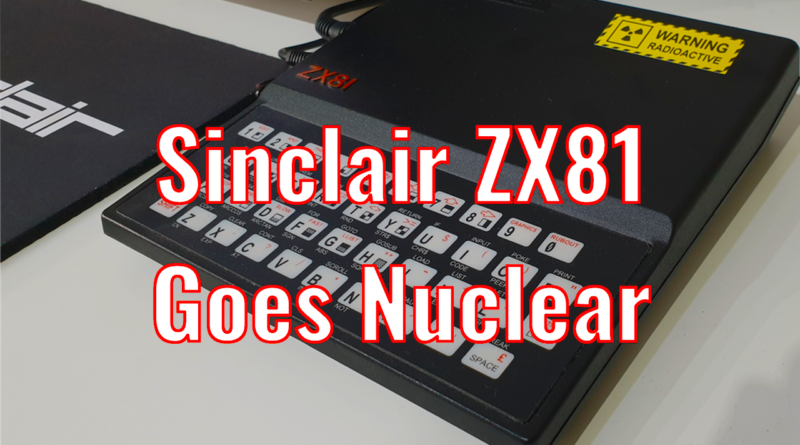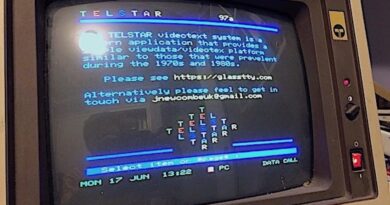ZX81 Controls a Nuclear Power Plant
This video is a ‘tongue in cheek’ look at controlling a nuclear power plant with a ZX81 and is inspired by the marketing of the time.
The software available as a .P file and .wav file can be downloaded from here, the instructions given below. https://glasstty.com/wp-content/uploads/2021/09/ZXReactor.zip The instructions are included within the archive.