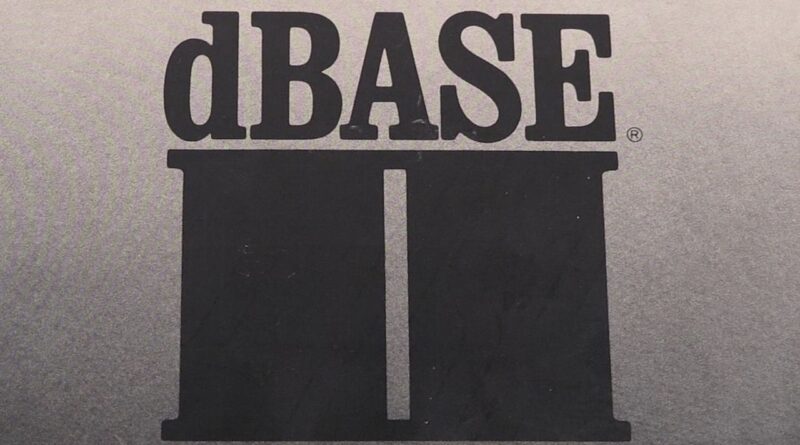Patching dBaseII for the Acorn Z80 Second Processor
Introduction
This article described the the very simple steps required to patch dBaseII so that it works as expected on an Acorn BBC Microcomputer with the Acorn Z80 Second Processor. For a similar article relating to WordStar see Patching WordStar for the Acorn Z80 Second Processor.
DBaseII comes with the program INSTALL.COM, this is used to configure the application (DBASE.COM) or update it as required. The program requires the user to select the terminal type from a menu of choices. In order to use dBaseII with the BBC Micro the terminal control sequences have to be entered manually.
Terminal Type Configuration
Run the Install command.
A:> INSTALLExecution INSTALL.COM causes a sequence of questions to be asked where hexadecimal values are entered in response.
When asked if Full screen options are required, answer Y. This will present a list of terminal types from which to choose. The Acorn BBC Micro is not present on the list, therefore, select Z.
The following values should be entered in response to the questions that follow and are shown in Hexadecimal.
When asked if the delete character is Backspace, Space, Backspace, answer N and enter the character shown below.
Delete character = 7F
Position in sequence of column character = 2
Line Character Position = 3
Line and column constant = 0
Cursor positioning sequence char 1 = 1F
Cursor positioning sequence char 2 = 00
Cursor positioning sequence char 3 = 00
Normal video sequence char 1 = 11
Normal video sequence char 2 = 80
Normal video sequence char 3 = 11
Normal video sequence char 4 = 01
Reverse video sequence char 1 = 11
Reverse video sequence char 2 = 81
Reverse video sequence char 3 = 11
Reverse video sequence char 4 = 00
Clear screen/home = 0C
Entering Edit mode commands = 0
Reset the screen after full screen <use ''Normal Video Sequence'' as shown above>
Leaving Edit mode sequence char 1 = 1F (move cursor to fist col on last row)
Leaving Edit mode sequence char 2 = 0
Leaving Edit mode sequence char 3 = 1F
Macro character = &
Screen Width (cols) = 50 (80 columns)
Screen Height (rows) = 20 (32 rows)Select to use the error dialogues and save the configuration.
The program can be run with the command;
A:> DBASE.COM